Geographic Navigation
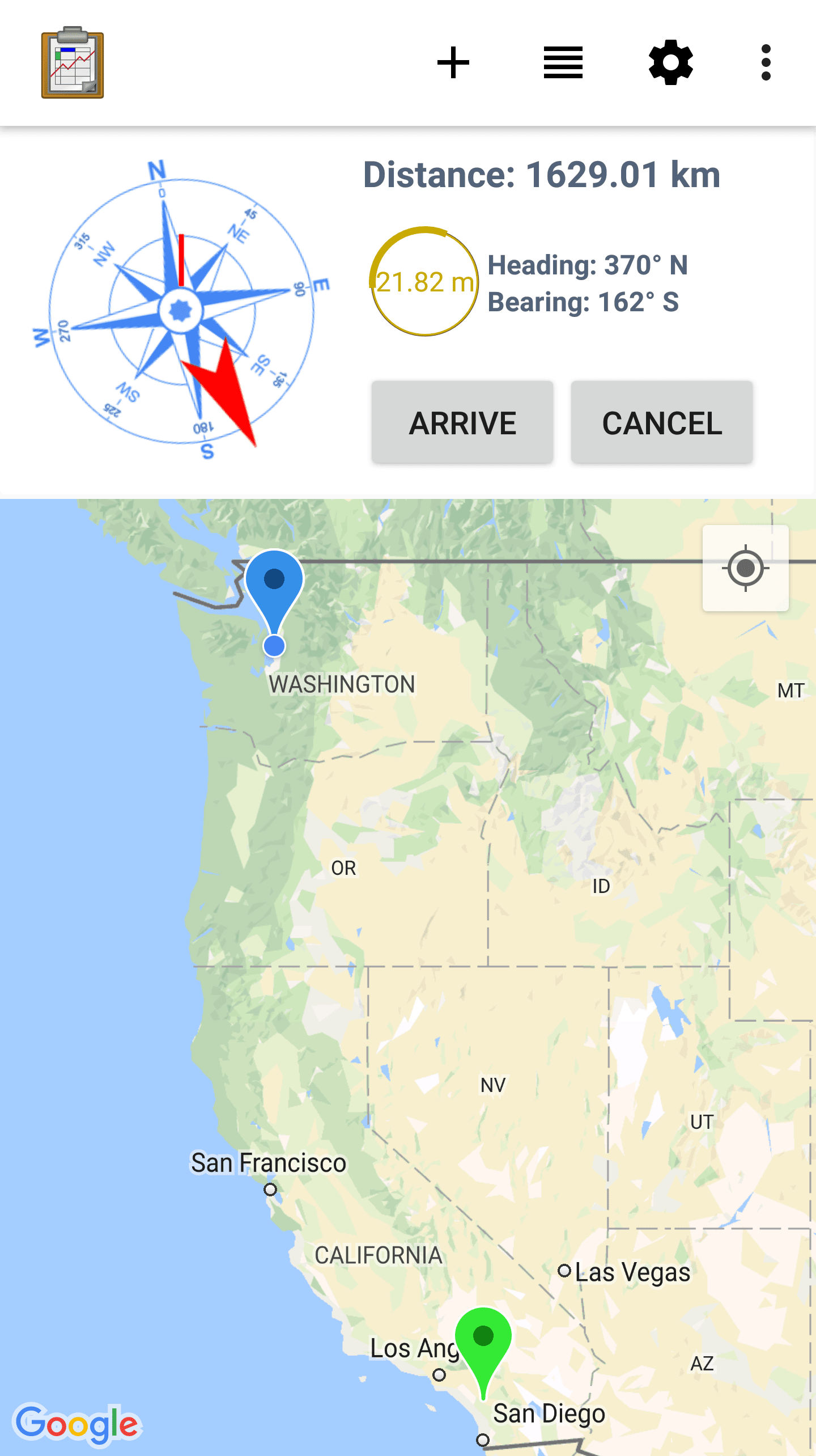
Function
The Navigation Module helps guide a data collector to the households specified in the task list. The compass, distance, and other navigational indicators will update in real time.
The map will show the points on the task list. The households displayed can be configured on the Main Menu module to show only Main points, or show Main and Additional and so on.
When the data collector arrives at the household, they can tap the Arrive button to launch the Household Data Collection module. Or they can press Cancel at any time to return to the Main Menu.
Implementation
This view is provided by the ODK-X platform and is not customizable. The view is launched by a call to odkTables.openTableToNavigateView(...) with query parameters to select the map markers. The query that selects the map markers is discussed in the Implementation section. The handling of the results of the Arrive and Cancel button presses are also discussed in that section.
Files
None
Forms
None
Database Tables
Census